FAQ - Frequently Asked Questions
This page contains answers to common questions to do with the site.
What kind of films are on this site?
The video of a film doesn't play as it should!
Is there text saying "An error occurred" in front of a blurred image?
When you click on the video, do you get a black screen and text saying that the video can only be watched on Youtube?
Does the video show only a grey box?
Are the audio and video out of sync?
The advertisements are annoying. What can I do?
Who checks the quality of the subtitles? What do the ratings mean?
1) Soviet and Russian animations that are wordless or with English subtitles, probably NOT including very recent Russian animated series whose individual episodes are all stylistically-similar and do not feel director-driven.
2) Post-Soviet animations made by Russian directors in the West that are wordless or nearly so (it was a trend for a while)
3) Post-Soviet animations made in countries that used to be in the USSR, especially if from directors who were working before it fell apart. With English subs or wordless.
4) Films containing live-action footage can also be included if they contain substantial animation. Let's say, over 20% or so.
5) Documentaries about any of the above that have English subtitles. These can all be found under the "Documentary" genre.
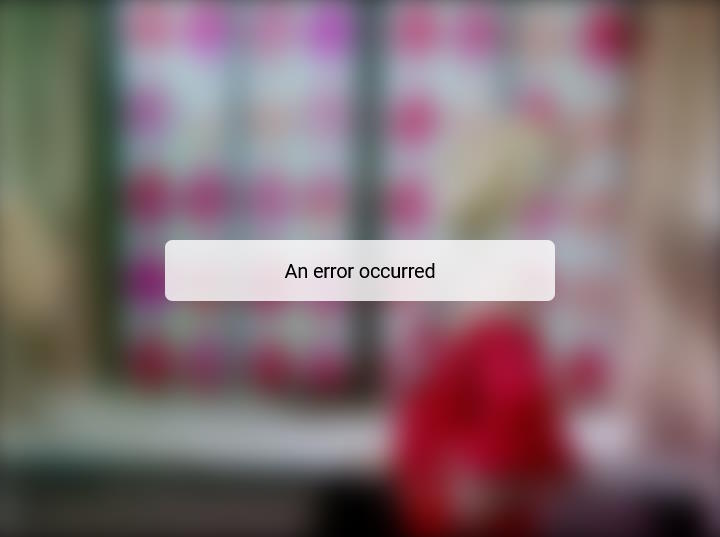
This error began to appear for videos uploaded to VK.com in the Firefox browser in May 2025. To fix it, click on the shield to the left of the address bar and disable "Enhanced tracking protection" for this website. I am not yet sure why that works, and am trying to find a better solution.
This appears either because that Youtube channel has disabled embedding (how annoying...), or because the video has explicit content, in which case Youtube itself has disabled embedding.
If the film is wordless, you can just click the "Watch on Youtube" button (if it's an explicit film, you will also need to sign in to your Google/Youtube account).
If you hope to watch it with subtitles, you will need to download the subtitle file you want to use from the website, and save it to your computer (or desktop). You can find a link to download the subtitle to the right of the video, below all the film information such as "Year", "Director" and so on (look for the ⭳ symbol).
Then to watch the Youtube video with the subtitle, you have two options.
Option 1: Download a browser plugin.
If you use the Chrome browser, try Subtitles for Youtube. Once you've installed the plugin, to get the subtitles to show up: go to the new "Upload" tab underneath your Youtube video, click on your newly-saved subtitle file and drag it to where it says "Click or drag & drop subtitle file here". If the timings aren't quite right, press "G" and "H" keys to move the subtitle earlier or later (1 second = 1000 ms).
If you use the Firefox browser, you can use the Substital addon. Once you've installed and enabled it, there will be a new "S" icon in your Youtube video. Click on it, click on "Select subtitles", then "Upload your own subtitle file" and drag+drop the subtitle file you want to use. You should get a green message at the top of the video saying "subtitles ready to play". To adjust synchronization, click on the "S" and you can enter a number (the number of seconds). Please note that entering "-1" will mean that the subtitle shows up 1 second LATER (yes, it is counterintuitive), and vice versa.
Option 2: Download the video to your computer.
There are many programs that allow you to download a Youtube video to your computer. For example, yt-dlp. However, this option takes more time. If you decide to do this, put the video file in the same folder and give it the same name as the subtitle, then just open the video in VLC media player. The subtitle should automatically show up. You can press G and H buttons in VLC to adjust the subtitle synchronization, if needed.
 That means that the video is no longer on Youtube.
That means that the video is no longer on Youtube.
Sometimes, the film in question can still be found on Youtube, but in a different location.
Try searching for the original film title + year on Youtube, and see if you can find it.
If you need to watch it with subtitles:
1. Go to the dedicated page of the subtitles you want to use (to the right of the video, below all the film information such as "Year", "Director" and so on. Look for the ⭳ symbol)
2. Copy the text of the subtitles (highlight the text with your mouse, then press Ctrl+C)
3. Go to this site's DIY page and follow the instructions there (you just need the subtitle text and the Youtube video ID).
If you can't find another copy of the film on Youtube:
1. Use a search engine (such as Google), search for the film's original-language title + year + director. See if you can find another video of it somewhere.
2. If you find one, download the video (you might need special software, depending on where you found it), and also download the subtitle you want to use from this site, into the same folder and give them the same name.
3. Now you can open the video file using VLC (a good open-source media player), and the subtitle should also be visible during playback.
4. You can press the G and H letters on your keyboard while VLC is open to adjust the subtitle synchronization, if needed.
"unknown" means that no rating has yet been given. These days, English subs are usually rated and/or improved before being put on the site, but there are still a number of subtitles that haven't been checked yet. Non-English subtitles are usually not rated at this time, unless there's some very obvious problem with them (for example, if they are known to have been based on an English translation that was itself flawed). Perhaps this will change later.
"needs_work" means that there are some noticeable problems with the subtitles requiring attention. The "Upload notes" will often contain more information.
"ok" means that the subtitles are usable but lack polish - there is perhaps some way to make them better. This rating will also get applied to films that feature prominent rhymes or songs that are translated merely accurately but not poetically, or are translated poetically but compromise on accuracy too much. Sometimes translating certain films to a "good" level would require great effort or may even be impossible, in which case they are likely to forever stay at the "ok" level.
"good" means that the translation is good enough, or just about good enough, to provide a viewing experience equivalent to that of someone watching the film in the original language. It may still be that some issues have been overlooked, though - subtitles rated "good" may still get edited later with improvements (you can also make suggestions if you see something).
Depending on the difficulty and length of what is required for a film, an "ok" translation may have required far more effort than a "good" one for a simpler film.
What kind of films are on this site?
The video of a film doesn't play as it should!
Is there text saying "An error occurred" in front of a blurred image?
When you click on the video, do you get a black screen and text saying that the video can only be watched on Youtube?
Does the video show only a grey box?
Are the audio and video out of sync?
The advertisements are annoying. What can I do?
Who checks the quality of the subtitles? What do the ratings mean?
What kind of films are on this site?
The list may perhaps expand in the future, but right now, the priority is on the following:1) Soviet and Russian animations that are wordless or with English subtitles, probably NOT including very recent Russian animated series whose individual episodes are all stylistically-similar and do not feel director-driven.
2) Post-Soviet animations made by Russian directors in the West that are wordless or nearly so (it was a trend for a while)
3) Post-Soviet animations made in countries that used to be in the USSR, especially if from directors who were working before it fell apart. With English subs or wordless.
4) Films containing live-action footage can also be included if they contain substantial animation. Let's say, over 20% or so.
5) Documentaries about any of the above that have English subtitles. These can all be found under the "Documentary" genre.
The video of a film doesn't play as it should!
This might be due to one of a few reasons:Is there text saying "An error occurred" in front of a blurred image?
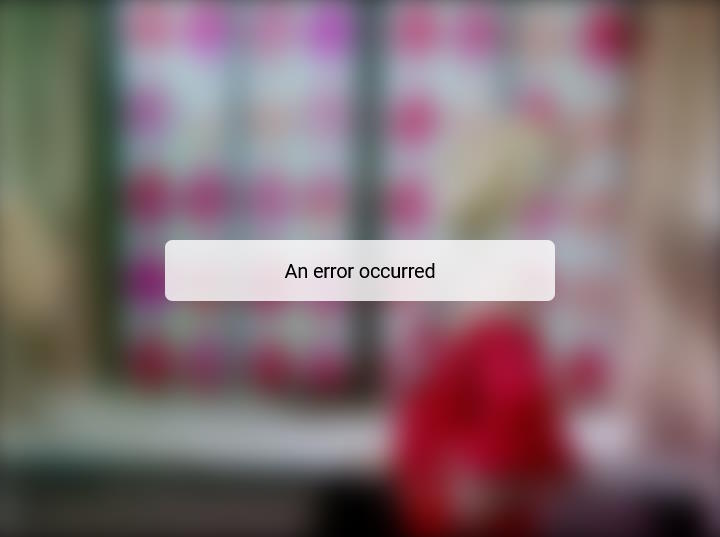
This error began to appear for videos uploaded to VK.com in the Firefox browser in May 2025. To fix it, click on the shield to the left of the address bar and disable "Enhanced tracking protection" for this website. I am not yet sure why that works, and am trying to find a better solution.
When you click on the video, do you get a black screen and text saying that the video can only be watched on Youtube?
There are two variations of this, either: "This video contains content from [...], who has blocked it from display on this website or application. Watch on YouTube" or "This video is age-restricted and only available on YouTube. Learn more. Watch on YouTube".This appears either because that Youtube channel has disabled embedding (how annoying...), or because the video has explicit content, in which case Youtube itself has disabled embedding.
If the film is wordless, you can just click the "Watch on Youtube" button (if it's an explicit film, you will also need to sign in to your Google/Youtube account).
If you hope to watch it with subtitles, you will need to download the subtitle file you want to use from the website, and save it to your computer (or desktop). You can find a link to download the subtitle to the right of the video, below all the film information such as "Year", "Director" and so on (look for the ⭳ symbol).
Then to watch the Youtube video with the subtitle, you have two options.
Option 1: Download a browser plugin.
If you use the Chrome browser, try Subtitles for Youtube. Once you've installed the plugin, to get the subtitles to show up: go to the new "Upload" tab underneath your Youtube video, click on your newly-saved subtitle file and drag it to where it says "Click or drag & drop subtitle file here". If the timings aren't quite right, press "G" and "H" keys to move the subtitle earlier or later (1 second = 1000 ms).
If you use the Firefox browser, you can use the Substital addon. Once you've installed and enabled it, there will be a new "S" icon in your Youtube video. Click on it, click on "Select subtitles", then "Upload your own subtitle file" and drag+drop the subtitle file you want to use. You should get a green message at the top of the video saying "subtitles ready to play". To adjust synchronization, click on the "S" and you can enter a number (the number of seconds). Please note that entering "-1" will mean that the subtitle shows up 1 second LATER (yes, it is counterintuitive), and vice versa.
Option 2: Download the video to your computer.
There are many programs that allow you to download a Youtube video to your computer. For example, yt-dlp. However, this option takes more time. If you decide to do this, put the video file in the same folder and give it the same name as the subtitle, then just open the video in VLC media player. The subtitle should automatically show up. You can press G and H buttons in VLC to adjust the subtitle synchronization, if needed.
Does the video show only a grey box?
 That means that the video is no longer on Youtube.
That means that the video is no longer on Youtube.Sometimes, the film in question can still be found on Youtube, but in a different location.
Try searching for the original film title + year on Youtube, and see if you can find it.
If you need to watch it with subtitles:
1. Go to the dedicated page of the subtitles you want to use (to the right of the video, below all the film information such as "Year", "Director" and so on. Look for the ⭳ symbol)
2. Copy the text of the subtitles (highlight the text with your mouse, then press Ctrl+C)
3. Go to this site's DIY page and follow the instructions there (you just need the subtitle text and the Youtube video ID).
If you can't find another copy of the film on Youtube:
1. Use a search engine (such as Google), search for the film's original-language title + year + director. See if you can find another video of it somewhere.
2. If you find one, download the video (you might need special software, depending on where you found it), and also download the subtitle you want to use from this site, into the same folder and give them the same name.
3. Now you can open the video file using VLC (a good open-source media player), and the subtitle should also be visible during playback.
4. You can press the G and H letters on your keyboard while VLC is open to adjust the subtitle synchronization, if needed.
Are the audio and video out of sync?
If the sound in the video is out-of-sync with the image, that probably means the uploader of the video made a mistake, and it can't be fixed by this website. If the video is on Youtube, one way to fix this is to install a browser extension called "YouTube Audio/Video Sync" (Firefox, Chrome) and change the delay until you get the right timing. The advertisements are annoying. What can I do?
This website itself does not contain advertisements, as its purpose is facilitating cultural exchange rather than the presumably minor monetary sum that could be gotten through ads.
However, some of the videos do. The videos come from external sources, which are selected on the basis of which one has the best available video and audio quality, and on whether it comes from an official source (or one that is there with approval from whoever owns the rights).
Some of them do have advertisements in rather annoying places - e.g. placed randomly in the middle of a scene, or non-removable rectangular pop-up boxes that entirely cover part of a scene.
You could accept that as the price to pay for having these films available to view at all, or if you like, the advice given in the top comment on this Reddit thread may be useful.Who checks the quality of the subtitles? What do the ratings mean?
English subtitle files on the site are checked and given a quality rating by the site administrator. There are 4 possible ratings:"unknown" means that no rating has yet been given. These days, English subs are usually rated and/or improved before being put on the site, but there are still a number of subtitles that haven't been checked yet. Non-English subtitles are usually not rated at this time, unless there's some very obvious problem with them (for example, if they are known to have been based on an English translation that was itself flawed). Perhaps this will change later.
"needs_work" means that there are some noticeable problems with the subtitles requiring attention. The "Upload notes" will often contain more information.
"ok" means that the subtitles are usable but lack polish - there is perhaps some way to make them better. This rating will also get applied to films that feature prominent rhymes or songs that are translated merely accurately but not poetically, or are translated poetically but compromise on accuracy too much. Sometimes translating certain films to a "good" level would require great effort or may even be impossible, in which case they are likely to forever stay at the "ok" level.
"good" means that the translation is good enough, or just about good enough, to provide a viewing experience equivalent to that of someone watching the film in the original language. It may still be that some issues have been overlooked, though - subtitles rated "good" may still get edited later with improvements (you can also make suggestions if you see something).
Depending on the difficulty and length of what is required for a film, an "ok" translation may have required far more effort than a "good" one for a simpler film.